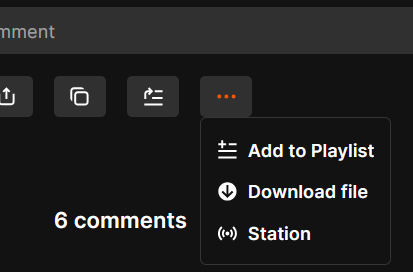ok so if u wanna download music off Soundcloud then well, here's how to do it and how to get the best resulting audio file possible.
step 1
go download yt-dlp if u haven't already:

step 2
note: if ur on windows you probably need to be in the directory of yt-dlp or specify the directory it's in.
enter this line into a Command Prompt, Powershell or terminal window:
you'll get a list of all the formats available. here's what it should look like:
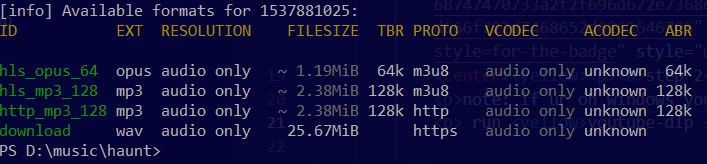
here's a quick rundown on all the formats Soundcloud offers:
- MP3: Soundcloud uses this format at 128kbps CBR. the format you probably know about. offers the worst sound quality (in most cases) but has the best compatibility with software and media players.
- AAC: Soundcloud seems to use this format at either 128kbps or 160kbps CBR. this format can be regarded as MP3's successor. compatability is decent, and it usually offers better quality than both MP3 and Opus.
- Opus: Soundcloud seems to use this format at 64kbps VBR. a relatively modern audio format. offers great efficiency, but may not be compatible with your software or media players.
- WAV: uncompressed PCM audio. I recommend downloading this whenever possible, and compressing it to FLAC to save space while not losing any quality.
step 3
run this command:
I N C O N C L U S I O N
enjoy ur music. it'll be in the directory you're currently in. this is just a short 'n simple guide for people who don't know much about yt-dlp. if u wanna learn more then idk there's good documentation somewhere.
side note
you can download the original file the artist uploaded on the sound, but only if the artist has allowed you to do so.